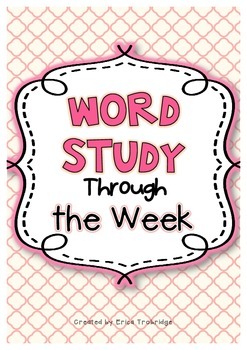Today I'm linking up with Fourth Grade Flipper for Tried It Tuesday!
I taught a lesson on setting reading goals, and it went really well, so I wanted to share it today!
First, we discussed how strong readers set goals for themselves and reflect on their learning. To keep it simple, I focused on two parts of goal-setting: What they can do to be a stronger reader, and how they will know if they've met their goal. I made sure to spend time providing examples of specific goals, and then they brainstormed their own ideas. Afterwards, I asked them to decide how they would know they'd met their goal. For example, if the goal is to choose a quiet place to sit without distraction, one way to know they've achieved this goal is if they kept their eyes in the book for the entire reading time, or if they didn't talk to anyone around them.
We also talked about how some goals are short term (maybe for the day), while other reading goals might take the entire week to achieve. (Since they're second graders, I encouraged them to choose goals they could achieve within the week.)
After brainstorming possible reading goals, I typed them up so that students could reference them throughout the year. I'm sure we'll be adding to these, but this is our first list.
Finally, as I dismissed students individually, they told me their reading goals and I gave them the bookmark to fill out before reading. It was quicker and easier than I expected! At the end of our reading time, we met back on the rug and shared successes. Many students had met their goals during that reading session, and others were excited to keep trying at home.
I haven't decided exactly what to do with the completed bookmarks yet. One idea is to add them to our reading notebooks as a reminder of goals throughout the year. Another idea is to post them on our "Show Your Thinking" chart for the week. Either way, I'm really happy with these bookmarks. Not to mention, when I conference with students during their reading time, it provides a great starting point for our discussion.
Click on the picture below to download the docs I used for this lesson. :)